Google Ad Grants for Nonprofits
Did you know there is free money waiting for you to promote your nonprofit? Imagine unlocking access to the online world where your no nonprofit’s vision is seen and heard by an audience of millions, without stretching your budget.
Google Ad Grants open the door to such a possibility. With Google Ad Grants, your message can find its way into the hearts and minds of people searching for an answer or a way to help. Utilizing the Google Ad Grant is your megaphone for change—powerful, persuasive, and, most surprisingly, free.
The Google Ad Grant provides you access to thousands of dollars to share your message and get people involved in your mission through Google Ads. Why are you, as a nonprofit, not utilizing this already?
Kova Team is here to help you access this grant and help you impact the world and extend your reach. Let us show you how you can do this and what the benefits of this grant are for you!
The Google Ad Grants Program
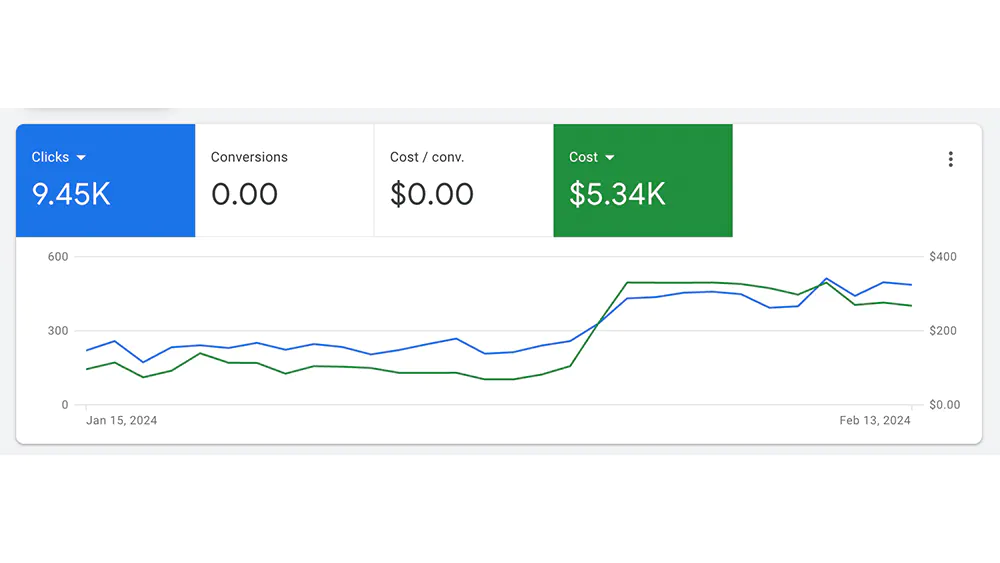
The Google Ad Grants Program is specially designed to empower nonprofit organizations by providing them with free advertising on the Google search platform.
What is my budget?
Qualified nonprofits receive a monthly budget of up to $10,000 USD in Google Ads spend, enabling them to appear in search results and reach a broader audience when people search related keywords.
This program is a powerful tool to increase visibility, attract donations, recruit volunteers, and spread awareness about a nonprofit’s cause. It is vital for nonprofits to understand the criteria and maintain compliance with Google’s policies to sustain their eligibility and make the most out of this opportunity.
What can I do with this money from the Google Ad Grants program?
With the $10,000 USD from the Google Ad Grants program, your nonprofit can display impactful ads and boost your online presence significantly. You may be asking, “well how can Google ads help Advance my business goals?” Were glad you asked here is a list of the things you can do with the money provided by the Google Ad Grant funds:
- Enhance visibility for key initiatives and programs
- Drive traffic to the organization’s main website or campaign-specific landing web pages
- Run specific ad campaigns targeting awareness of urgent issues
- Promote fundraising events and boost ticket sales or event participation
- Increase community awareness and education about the nonprofit’s cause
- Attract new volunteers by advertising volunteer opportunities
- Encourage donations by targeting potential donors with calls-to-action
- Spread information about the services offered by the nonprofit to those in need
- Target global or local audiences with specific messages
- Test different marketing messages and strategies to see what resonates best with the audience
The Benefits of Utilizing the Google Ad Grants Program

The utilization of the Google Ad Grants program can strengthen a nonprofit organization by giving it a platform to promote its cause, reach a wider audience, and drive vital engagement and donations. Google Ad Grants offer the 6 following benefits:
The Benefits of Google Ad Grants
1 | Increased Visibility: With a substantial advertising allowance at $329 a day, nonprofits have the opportunity to appear in Google search results, providing increased visibility and raise awareness for their cause or campaigns.
2 | Cost-Effectiveness: Since Google Ad Grants essentially provide free advertising, nonprofits can allocate their funds to other essential areas while still benefiting from effective marketing strategies.
3 | Targeted Campaigns: Utilizing Google Ads’ sophisticated targeting capabilities allows nonprofits to tailor their messages to the right audience, increasing the likelihood of engaging people who are most likely to support their mission.
4 | Data-Driven Insights: With integrated tools like Google Analytics, nonprofit organizations can monitor the performance of their ad campaigns and adjust strategies for better results using reliable data.
5 | Education and Empowerment: Google’s educational resources provide nonprofits the knowledge they need to manage their campaigns adeptly or prepare them to work more effectively with professional managers.
6 | Scalability: Given the flexibility of Google Ads campaigns, nonprofits can start with modest advertising efforts and easily scale up as they become more comfortable and proficient with the platform.
Who Qualifies for the Google Ad Grants?

Surprisingly, not all nonprofits qualify for the Google Ad Grants. Here is a list of what types of nonprofits qualify and which ones do not.
Types of Nonprofits Eligible for Google Ad Grants
- Charitable organizations
- Churches and Religious Organizations
- Private Foundations
- Other Nonprofits
Types of Nonprofits Not Eligible for Google Ad Grants
- Governmental Entity or Organization
- Hospital or Healthcare Organization
- School, Academic Institution, or University
How to Apply for Google Ad Grants

There are a number of steps you will need to complete before receiving up to $10,000 USD with Google Ad Grants. Google has made the process simple and easy to do to create a Google Ad Grants account. Let’s run through the steps.
Apply for Google for Nonprofits
To have your Google Ad Grant account you will need to apply for the Google for Nonprofits. To begin the application process for Google for Nonprofits, follow these 4 essential steps:
1 | Check For Eligibility
Before you get started with your Google for Nonprofits account and accessing your Google Ad Grants accounts, check to make sure that your nonprofit qualifies for the Google Ad Grants and meets the Google Grant eligibility requirements. You can do this by going to https://www.google.com/nonprofits/eligibility/.
2 | Request a Google for Nonprofits Account
After you have checked to ensure that your nonprofit is eligible for the Google Ad Grants, you will request for a Google for Nonprofit account. Here you will go through their application process in creating an account.
If you have already made an account and have been verified, then Google will lead you through accessing your current Google for Nonprofits account.
3 | Wait for Verification
After you have created your account, you will have to wait for Google to verify your Google for Nonprofits account. Google has a validation partner, Percent, who will be validating your nonprofit and your affiliation with the nonprofit account.
The process usually takes 2-14 business day. During this time period, Percent may reach out for more information about you and the nonprofit for validation.
4 | Access Your New Google for Nonprofits Account
Once you have been verified, you can access and activate your Google for Nonprofits account and begin to use all of their resources. You will be given access to:
- Google Workspace for Nonprofits
- Google Ad Grants
- Youtube Nonprofit Program
- Google Maps Platform credits
Guidelines to Follow with Google Ad Grants
To maintain and utilize the Google Ad Grants, there are specific guidelines set forth by Google Ad Grants Team that your nonprofit must adhere to. Below is a comprehensive list of the requirements that we are mirroring from Google Ad Grants Help:
- Nonprofits will receive a daily budget of $329 USD, this comes out to around $10,000 USD a month
- For any Google Ad Grants campaigns, they must be keyword-targeted campaigns.
- No single-keywords are permitted within the Google Ad Grants
- No overly generic keywords are permitted within the Google Ad Grants
- No keywords with a quality score of 1 or 2 are permitted within the Google Ad Grants
- Google Ads account must maintain a 5% click-through rate (CTR) each month to avoid temporary deactivation
- If applicable to your Google Ads account, you must have valid conversion tracking which means you are reporting at least 1 conversion per month.
- You must have at least 2 ads per ad groups
- You must have at least 2 ads per Google Ad Grants campaigns
- You must have at least 1 responsive search ad (RSA) per ad group
- You must have at least 2 sitelink ad extensions
- You must respond to the program survey
We have provided these rules for you that we have gathered from the Google Ad Grants Help to help better your Google Ad Grant management.
How Do I Run my Google Ad Grants Account?
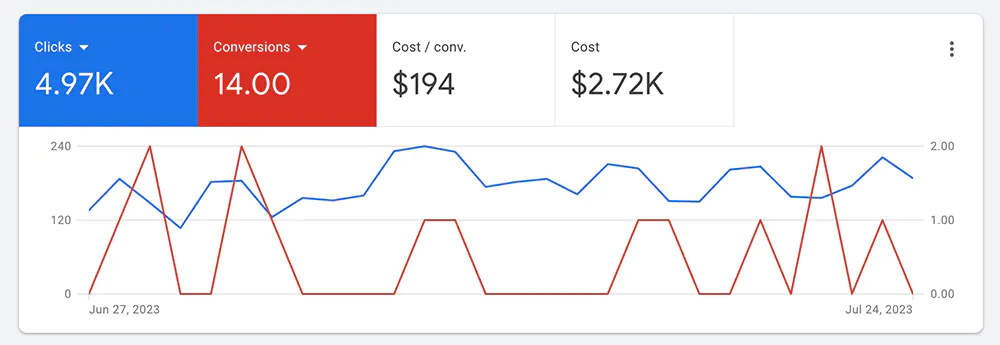
Once your Google Ad Grants account is active, your nonprofit has two main options: self-manage your Google Ads campaigns or hire a professional to manage them on your behalf.
Kova Team
The Kova Team, is composed of digital marketing professionals with in-depth expertise in running Google Ads campaigns, particularly within the unique context of the Google Ad Grants program.
Experience with Nonprofits
By working hands-on with nonprofits, the team has cultivated an understanding of how to navigate the Google Ad Grants, ensuring that the campaigns they manage not only comply with the Google Ad Grants policies and requirements but also effectively maximize the grant’s potential with multiple ad groups, campaigns, and great Google Ad Grants management.
Their experience ranges from setting up a basic Google Ads account to campaigns with that reach the target audience and optimizing the Google search ads for conversions that align with a nonprofit’s specific goals.
Do It Yourself
If you choose the self-management route for your Google Ad Grants account, Google offers a comprehensive online course that helps you to understand and effectively handle your campaigns, potentially becoming a certified Google partner. This educational resource is called the “Google Ads training” available on Skillshop, Google’s online training platform.
What you will learn
- The fundamentals of Google Ads and how the auction system works
- How to set up and structure your Google Ads account effectively
- Techniques for keyword research and selecting the right keywords for your campaigns
- How to craft compelling ad copy and choose engaging images for display ads
- Strategies for targeting and reaching your desired audience
- Best practices for optimizing your ad campaigns to improve performance
- Methods for tracking and measuring the success of your ads using conversion tracking
- Insights into using advanced features like remarketing and Google Ads Editor
- Tips for preparing and passing the Google Ads certification exams
Other Tools That Will Help You With Google Ad Grants
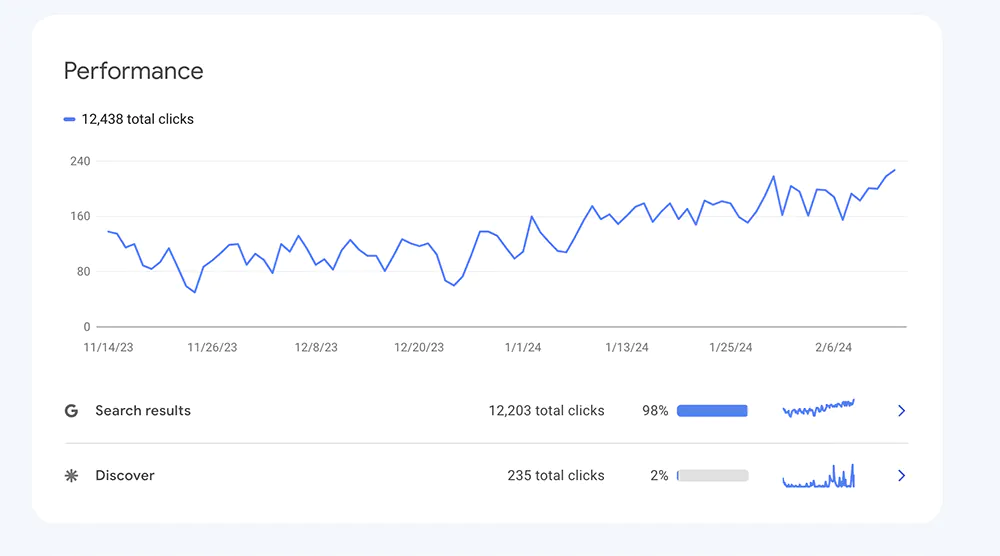
In addition to the Google Ad Grants program, nonprofits can harness other powerful tools offered by Google that play a role in tracking and analyzing online performance.
Google Analytics
Google Analytics provides nonprofits with essential insights into website traffic, user behavior, and campaign effectiveness. This powerful tool allows organizations to:
- Monitor visitor numbers, demographics, and behavior patterns
- Understand which channels drive the most traffic to their website
- Measure the performance and impact of a specific ad campaign
- Set and track goals, such as donations or newsletter signups
Make sure you have Google Analytics installed because you do not want to miss out on what it has to offer you and your nonprofit.
Google Search Console
Another invaluable resource is Google Search Console. This tool helps to ensure that your website is Google-friendly by offering data and configuring options for your site’s presence in Google search results. With Google Search Console, nonprofits can:
- Submit and check a sitemap to facilitate easier indexing of the site
- Receive notifications about website issues, such as crawl errors or security concerns
- View search queries that lead visitors to the site
- Analyze clicks from Google Search
- Configure how the site appears in search results
Google Tag Manager
Google Tag Manager is a tag management system that allows nonprofits to manage and deploy marketing tags (snippets of code or tracking pixels) on their website or mobile app without having to modify the code. This tool simplifies the process of working with tags and offers several benefits:
- Efficiently add and update website tags to track meaningful conversions, site analytics, remarketing, and more.
- Accelerate deployment of various types of tags, including those related to Google Analytics events and custom scripts.
- Enhance the speed of your website by minimizing the number of direct code modifications and potential errors.
- Improve collaboration by providing a user-friendly interface that allows marketing teams to manage their own tags.
- Maintain version control to ensure that any changes can be rolled back easily.
Frequently Asked Google Ad Grants Questions
Are Google Ad Grants worth it?
Google Ad Grants can indeed be worth the investment of time and resources for eligible nonprofits. By providing access to $10,000 USD in monthly advertising credit on Google Search, the program offers a substantial opportunity for organizations to increase their visibility and reach a wider audience.
Is Google Ad Grants free?
Yes, Google Ad Grants is effectively a free program, designed to support eligible nonprofit organizations. The grants provide $10,000 USD in advertising every month, enabling nonprofits to advertise on Google Search without any financial cost, helping to increase their online impact and drive their missions forward when Google grant eligibility requirements are met.
How much is a Google Ad Grant worth?
Each eligible nonprofit organization that participates in the Google Ad Grants program is awarded up to $329 USD a day or around $10,000 USD per month in in-kind advertising credit.
Who is eligible for Google grants?
Eligibility for Google Grants is determined by several criteria ensuring that the program supports a wide range of nonprofit organizations. In general, to qualify for Google Ad Grants, an organization must:
- Hold current and valid charity status, as determined by their country’s laws (for example, in the United States, organizations must have 501(c)(3) status);
- Acknowledge and agree to the required certifications regarding nondiscrimination and donation receipt and use;
- Have a high-quality website that meets the Ad Grants website policy;
- Get approved through Google for Nonprofits program.
This information comes from Google Ads Grant Help.
How long does it take to get a Google Ad Grant?
On average, if all steps are followed and there are no issues, an organization can expect to receive their Google Ad Grant within two to fourteen days from the start of the application.
Conclusion
In conclusion, Google Ad Grants represents a valuable asset for nonprofits, providing them with a substantial platform to enhance their online presence and further their causes. Working with teams like Kova, which has specialized experience in managing these grants, can be crucial for organizations looking to navigate the intricacies of the program and leverage its full potential.
Kova Team’s expertise in campaign management within the Google Ad Grants framework translates to measurable results in audience reach, campaign success, and ultimately, advancing the impactful work of nonprofits around the globe.

