What is Google Ads?
Introduction
Google Ads, formerly known as Google AdWords, is a tool that helps businesses and organizations gain visibility online. It’s an advertising platform where you can create ads to be shown on the Google search engine result pages, YouTube, or other websites that partner with Google.
Google Ads / Google AdWords can be a powerful tool for businesses of any size, so if you’re looking to increase your visibility online and drive more conversions, then this platform is worth considering.
With the right strategy in place, you can take advantage of its many benefits and start growing your business today. If Google ads is something you want to pursue, feel free to reach out to us at Kova. for help
What Happened to Google AdWords?
Google changed the name of its advertising platform from Google AdWords to Google Ads in 2018. This was done to make it easier for users to understand the system since many weren’t familiar with the technical terminology associated with Google AdWords.
While the name may not be Google AdWords anymore, the system is essentially the same. Google Ads work with a pay-per-click model (PPC), which means you will only pay for your ad when someone clicks on it. You can also use this platform to launch search, display, and video campaigns to reach potential customers online.
How Does Google Ads Work?

Google Ads works by allowing users to create text-based ads that will appear in various places online, such as search engine result pages or other websites that partner with Google. When people see your google ad they can click on it and be taken directly to your website where they can learn more about what you offer.
Pay Per Click
Google Ads operates using a PPC (pay-per-click) model for when their advertisers bid, so you will only pay for your ad when someone clicks on it. This means that you can get more bang for your buck since you won’t be paying for Google ads that don’t generate any results. You can also set a budget and limit the maximum amount you want to spend each day on your google ad campaign.
Google Ads Account
To get started with Google Ads, you first need to create an account. This is a relatively simple process and should only take a few minutes. You will then be prompted to enter your payment information so that you can start running Google ads.
Campaigns
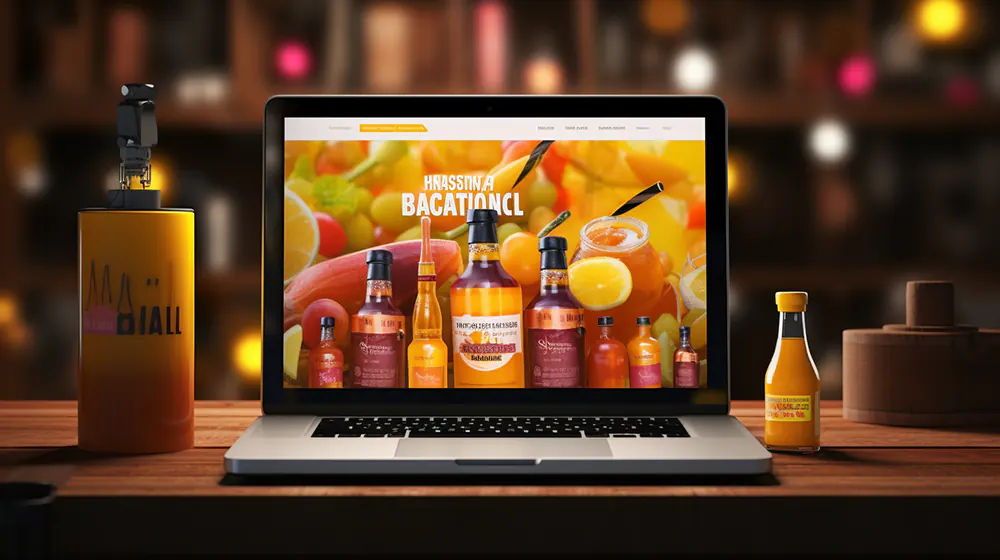
Once your account is set up, the next step is to create a campaign. This is where you define the goal of your ad campaign, such as generating more leads or increasing online sales. You can also specify who you want to target and how much you’re willing to spend per click.
Ad Groups
Within each campaign, you can create several ad groups. In an ad group, you can input lists of keywords and assets that are relevant to that specific ad group.
Finally, you will create the actual Google ads themselves by writing compelling content and selecting visuals that are relevant to your business.
Search Results Page
One of the most popular ways to use Google Ads is by creating search engine results page (SERP) ads. These are text-based ads that appear when people search for a certain keyword on Google.
When search queries include one of your target keywords, your ad will appear alongside the organic search results pages. This can be an effective way to get more visibility and drive traffic to your website since you’ll be appearing in front of potential customers who are already looking for what you have to offer.
Relevant Keywords
Another important part of Google Ads is the use of keywords. You can create Google ads based on certain keywords and Google will only show your ad to people who search for those specific terms. This helps make sure that you’re reaching the right audience and targeting people who are likely to be interested in what you have to offer.
Google Keyword Planner
You can also use keyword research tools like the Google Keyword Planner to find out which types of keywords are most popular among your target audience, and what to include in your ad copy to increase your ad rank. This can help you refine your campaigns and make sure they’re as effective as possible.
Ad Campaigns
Once you’ve set up your account and created a campaign, it’s time to launch your ad campaign. You can create different types of campaigns depending on the goal of each one, such as search ads, display ads, or video ads.
Optimization
Google Ads also offers several tools that can help you optimize your campaigns and get better results. For example, you can use the A/B testing tool to compare two versions of an ad to see which one performs better.
Audience Insights
You can also use the Audience Insights tool to gain valuable insights about who is engaging with your Google ads and which demographics are more likely to convert.
How to Use Google Ads
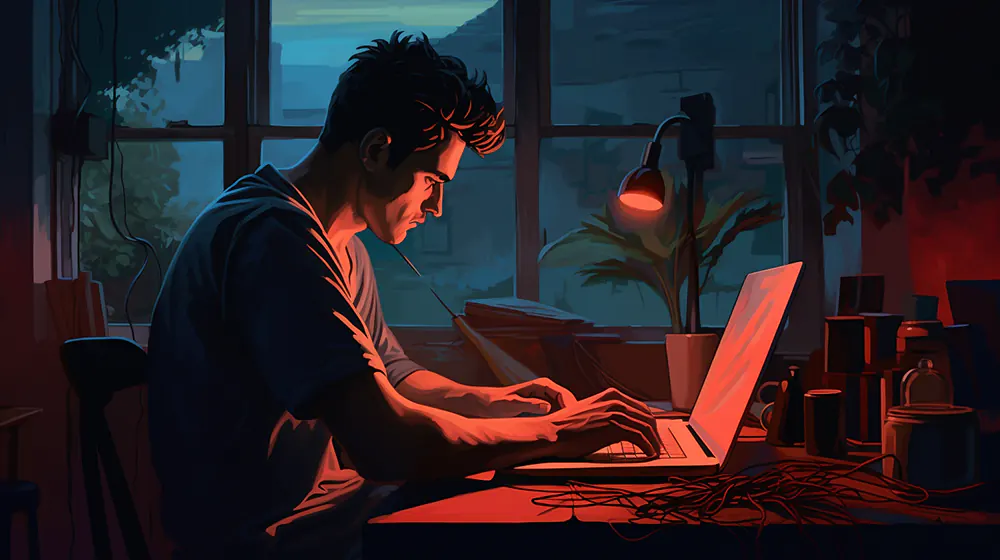
Using Google Ads, you create campaigns based on your goals and budget. You can target specific audiences by their demographics, interests, or location.
After setting up your campaign, you’ll have an ad that appears at a certain ad rank when someone searches for a specific keyword relevant to your business and services.
Landing Page
When someone clicks on your ad, they’ll be taken to a landing page where they can learn more about what you offer or take action like signing up for an email list or making a purchase. Your ad is only charged when someone clicks through and visits your website, so there’s no risk of spending money on Google ads that don’t produce results.
Google Ads also offers tools to track conversions, measure performance, and optimize campaigns. This helps you get the most out of your budget while ensuring that you reach your goals.
Benefits of Using Google Ads

1. Reach Your Target Audience
With targeted keywords and audience targeting options, you can make sure your ad is seen by the right people at the right time. You can even customize who sees your online ads based on demographic information like age, gender, location, interests, etc.
2. Measure Results Easily
You’ll get real-time insights into how your campaigns are performing so you can adjust accordingly and maximize your ROI.
3. Get More Visibility

Google Ads is one of the most effective ways to get more visibility for your business online. Your online ads are likely to be seen by many people, helping you gain more customers or engage with existing ones.
4. Drive Conversions
The platform helps you drive conversions by giving you the ability to track user behavior after they click on your ad – so you can see where they go next and how that affects their purchasing decisions.
5. Increase Brand Awareness
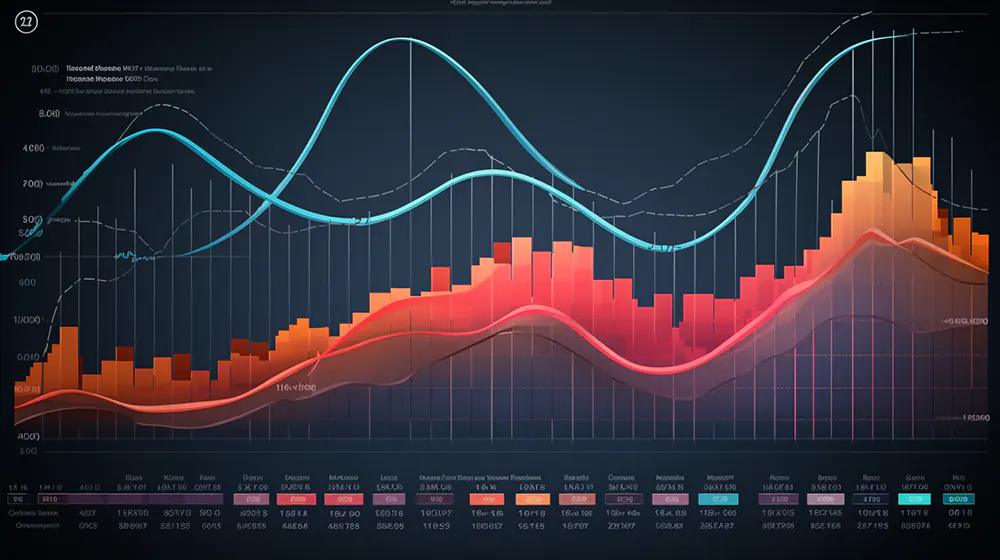
By running targeted campaigns, you’ll be able to build awareness of your brand among potential customers and establish yourself as an authority in the industry.
Main Types of Google Ads

Google Search Ads
These are the ads that appear at the top of Google search results, making it easy for users to find your business quickly. You can also add ad extensions to your google ads, such as a map location or contact number.
Google Shopping Ads
This is a type of ad designed specifically for e-commerce businesses that want to showcase their products in the form of an interactive image ad.
Google Display Ads
These are banner and visual ads that appear on various websites and apps across the web. They’re a great way to reach larger audiences and drive more traffic to your website.
Video Ads
If you want to create more engaging content, then these ads are a great option. They can be used on YouTube or other Google partner sites like Gmail and the Google Display Network.
App Ads
If you want to promote mobile applications, then app ads are the way to go. They’re designed to be shown on phones and tablets, helping you reach users who may be interested in your app.
Smart Ads
Smart Ads are automated campaigns that use machine learning and artificial intelligence to optimize your performance. They’re a good option if you want to save time on managing your campaigns and you dont want to hire some one like us at Kova. who specilize in SEO and digital marketing.
Discovery Ads
If you want to reach potential customers who may not be actively looking for your product or service, then Discovery Ads are a great choice. They’re designed to appear in the Google Discover feed and on YouTube Homepages.
Google Ad Placements

You can also choose where you want your ads to appear. For example, Google Search Ads can be placed at the top or bottom of the search results page, while Google Display Ads can appear on specific websites and apps.
Location Targeting
You can even target your ads by geographic location so they only show up in certain areas.
Google Ads Retargeting
Retargeting is a powerful way to re-engage with people who have already interacted with your business in some way. You can set up ads that are only shown to people who have visited your website or made a purchase, helping you stay top of mind and increasing the chances of them returning.
This is called ad retargeting, and Google Ads has many tools within its platform to help businesses track and target customers who have engaged with their content before.
Conclusion
Google Ads, also still known as Google AdWords, is a great tool for businesses of any size who want to increase their visibility online and drive more conversions. With its user-friendly interface and powerful tracking features, it can help you maximize your budget while reaching the right audience.
So if you’re looking for ways to promote your business online, then consider setting up a Google Ads campaign today. It’s an easy and cost-effective way to get started with online marketing.
Strategy
As always, it’s important to research and experiment with different strategies so you can find the right approach for your business. With careful planning and execution, you can reach more people, grow your brand awareness, and increase conversions. So don’t be afraid to give Google Ads a try – it could be the key to taking your business to the next level!
If you have any questions please take a look at some of our other blogs on our Resources page, our Kova. youtube channel , or check out our FAQ page. You can also reach out to us via email: contact@kova.team or directly off our site on our contact page. Our team at Kova. would love to answer any SEO, PPC, SEM, or any other related questions you may have.

